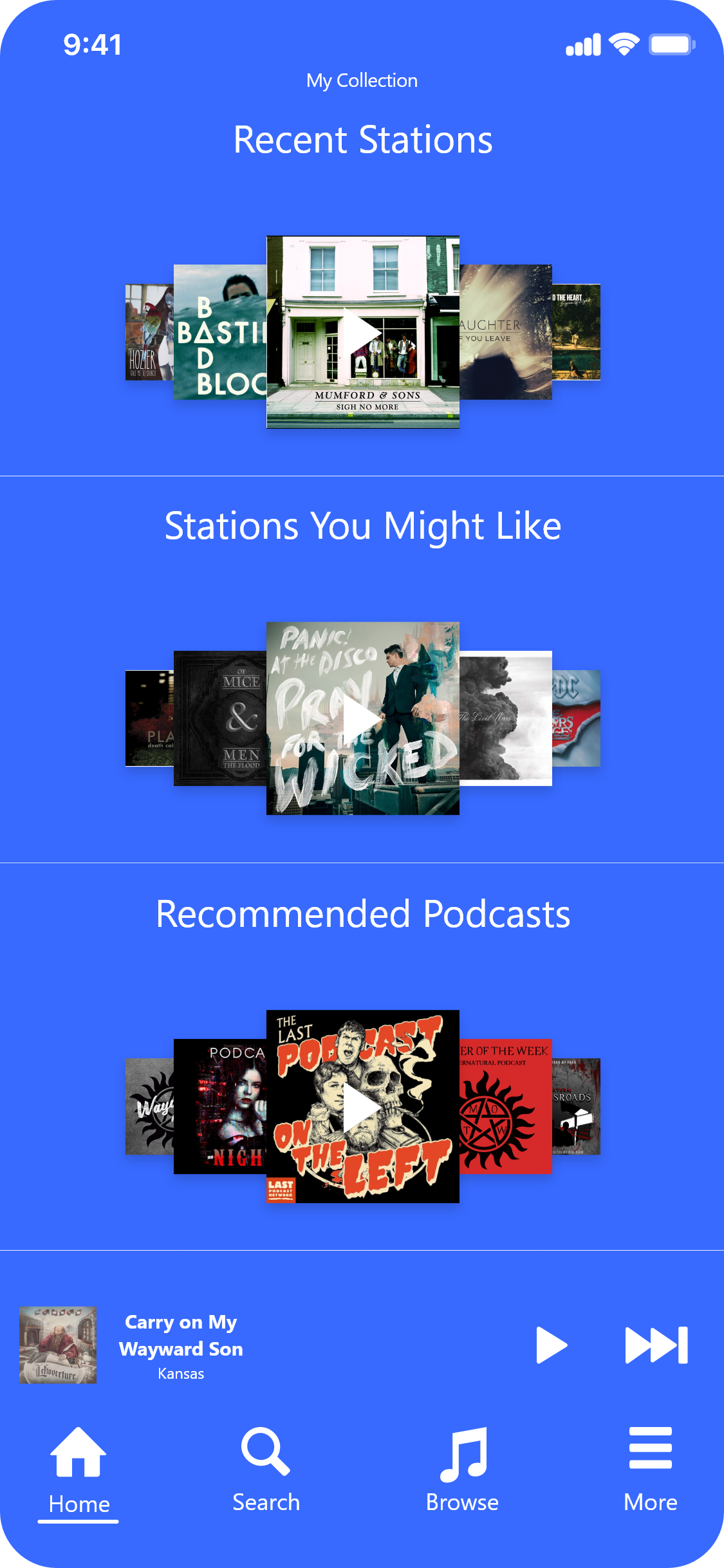
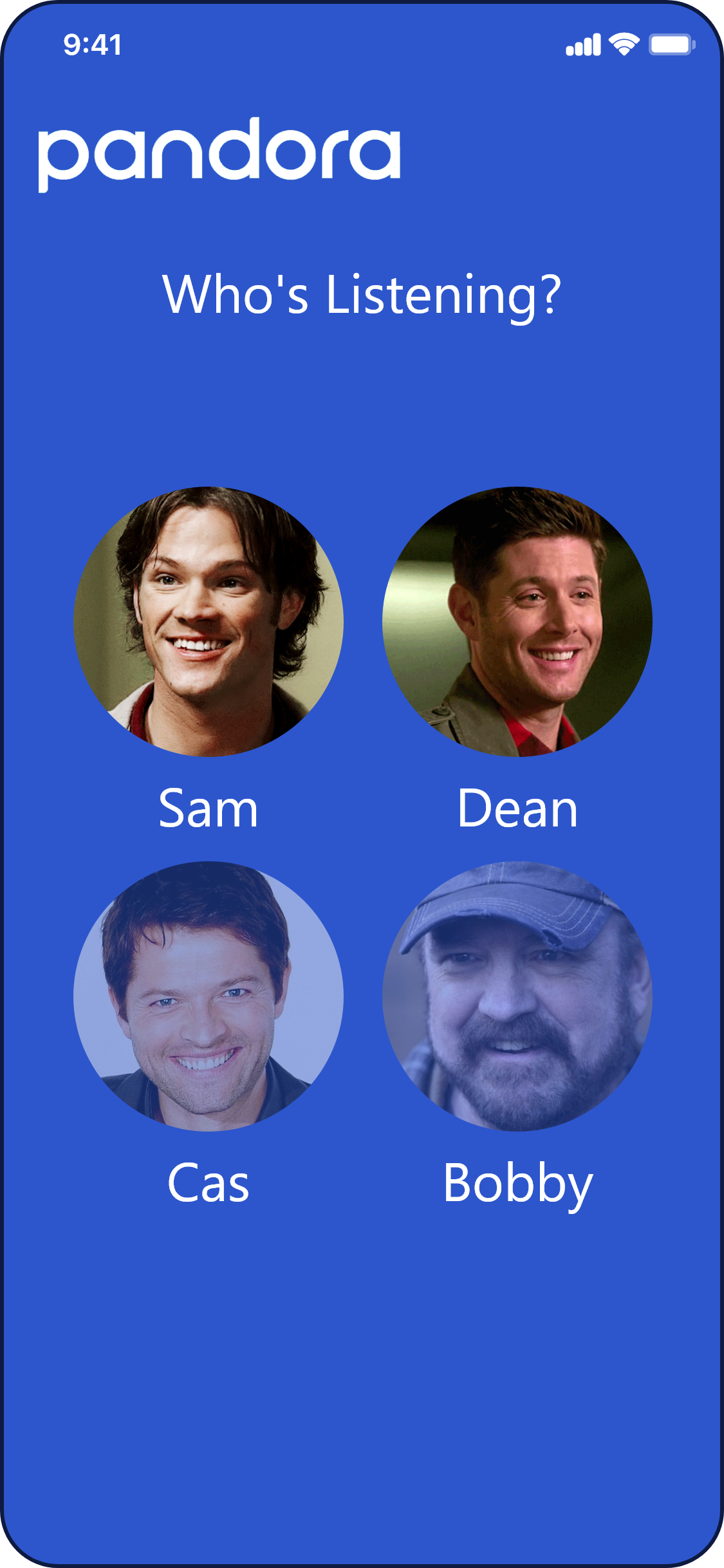
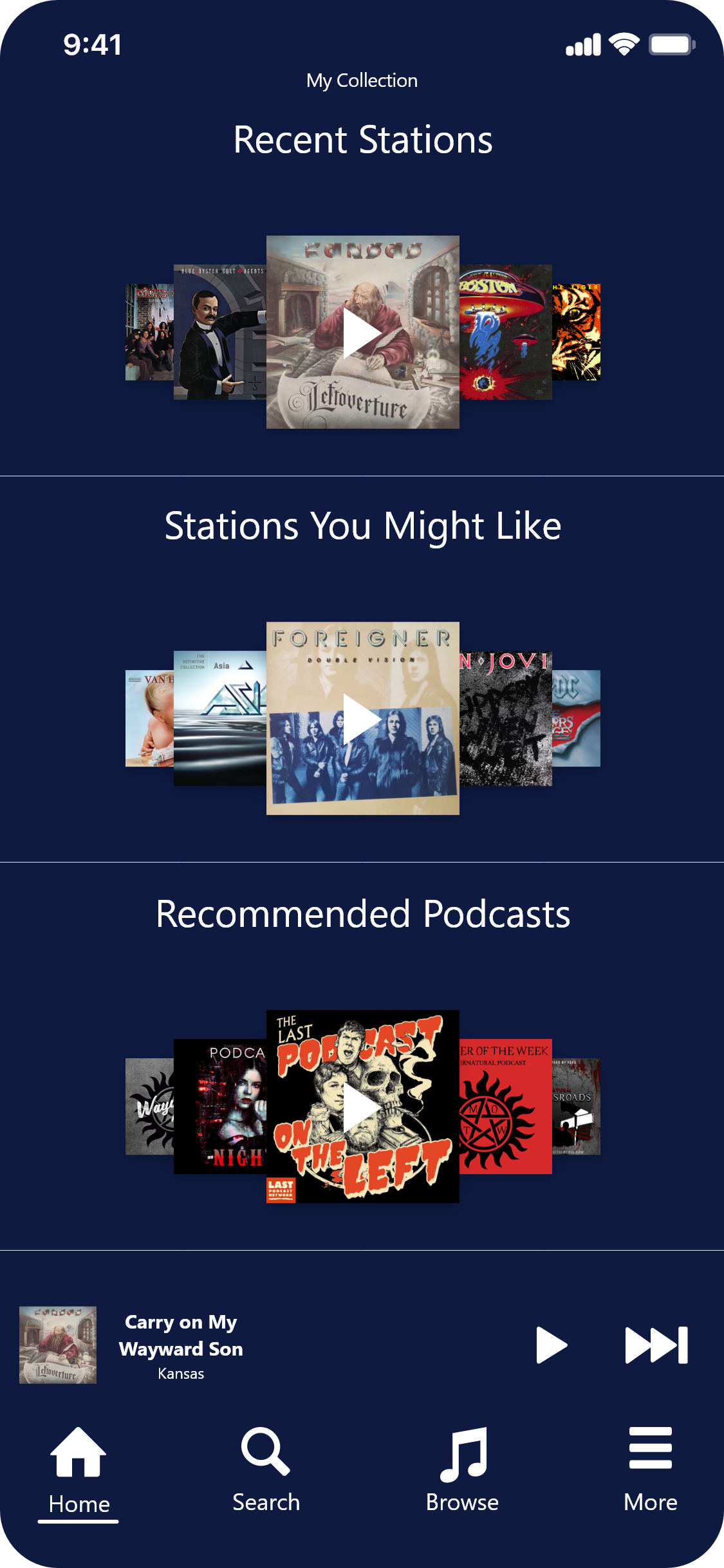
The Pandora redesign project taught me a lot about generational misconceptions. In testing the product with people over the age of 70 I learned that a lot of aspects of the application are being taken for granted. For instance; profile, thumbprint radio, and lyrics are all hidden behind menus that users may not click. The app doesn’t give any feedback or info about how to use these features and the user is left to click around. Different generations have different preconceptions and ways that they enter into a partnership with an app. Elder generations might not feel as comfortable learning by clicking around while younger generations click to learn.
